Introducing Bus View for ScanaStudio
über
Scanastudio V2.304 have been out for a couple of days now, and I didn’t get the time to properly highlight its top features, like the “Bus View”
As the name implies, Bus View allows you to look at parallel data lines captured with your logic analyzer as a “bus”.
A configuration menu lets you customize the bus to fit your exact needs and application. Beyond the basic configuration you can expect by default like the bus width and bits order, you can also choose if you wish to see the different channels grouped under the bus or customize the bus color, and its format (Hex, ASCII, Binary, etc..)
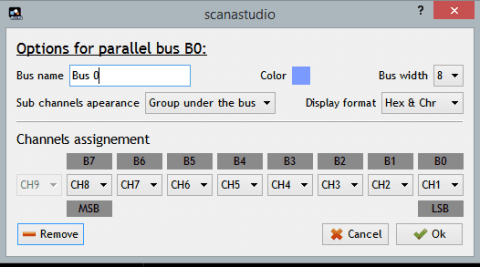
With the version 2.304 of ScanaStudio, we also added – among many other features – FFT analysis, possibility to “drag” the different channels to change their order, and showing the markers on the horizontal scroll bar, like in the image below.
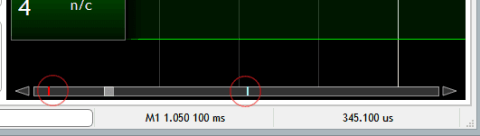
As you can see in the picture above, we used a different color for the trigger marker (red); It’s useful to be able to see in a glance “where you are with respect to the trigger position“
Well, that’s it for that short news. As usual, we are working around the clock to make your user experience as pleasant as it can get when using a PC based logic analyzer!
Stay tuned, we have a lot of announcements to make in the coming weeks!
Source: Ikalogic


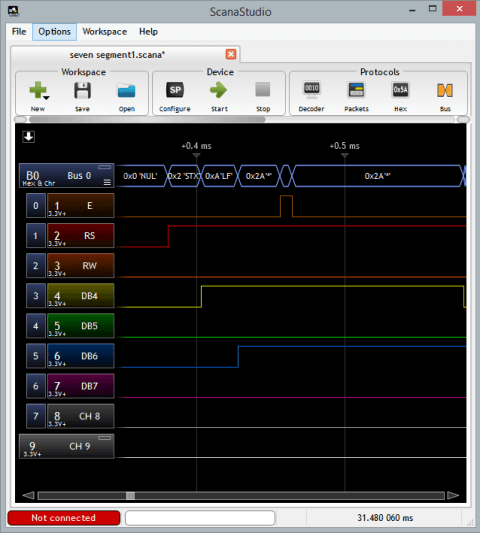
Diskussion (0 Kommentare)